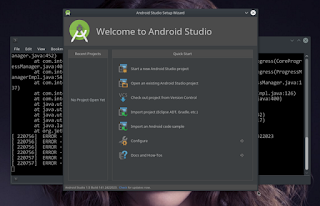It is just a NORMAL THINGS , some people hate a product where other people loving. If you were reading COMMENTS ON GSM ARENA WEB SITE , to the product HTC 8S Smart Phone . Many of Haters commented about This HTC 8S. I was one of HTC LOVERs which collected more than 10 UNITs of HTC Products. I bought HTC Dream G-1 in 2008, because she run Android OS and I loved Android since she run on Linux Kernel ... :) , thus in fact I'm a Linux LoverThe main reason I bought HTC 8 S Running Windows 8 Phone OS , because of HER ORANGE COLOR , Nothing else, I love orange. HTC 8 S, IMHO is great device with funky but elegant appearance, I do like very much her simple design. During the last two years, I never bought BRAND NEW PHONE , most of my phone collection I bought from TOKO BAGUS, the best online Market in Indonesia. HTC 8 S running smoothly and fit with my needs. I did with the phone for Voice Call, Texting, Checking and Reply Email, little browsing and Listening Music ... Yes, I'm Not phone Hardcore user
With humble kind of usage, HTC 8 S can stand for 48 hours in my hand, thus every two days, need to be re-charged, Windows 8 can syncing with my online Google Phone Book nicely and accessing my gmail smoothly. I never face any problem with HTC 8 S during last two months. Sound Quality is very goods, the beats audio technology presenting great sound of music, Voice Call quality and Signal also Good either by using standard voice, speaker of Head Set. I have no reason to Complaining this product. As I do like 4 inchies screen, HTC 8 S is fit with my requirement. The OS Running smoother comparing to Android 4.0 on similar spec of device. 512 MB Ram is considering as Low end device today, but HTC 8 S running really smooth with that amount of RAM (512 MB).
Frankly speaking, Theming and User Interface for Windows 8 phone is boring, and Not Really user friendly, the item ease of access in setting , sound vague to cover in managing Font Size, Screen Brightness and Screen Magnifier. The only way of operating I complaining is to wake up phone via Power Button, and it is common for various devices. In This respect Samsung have Better and Smarter Idea by waking up the phone from sleep via Home Button and it is very useful and handy for Big Screen devices
HTC .... keep your good work